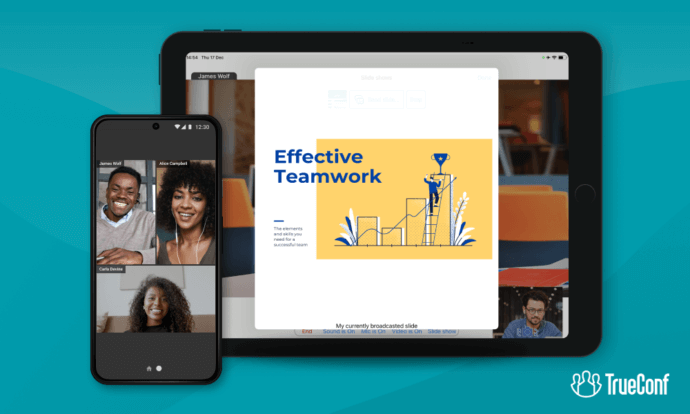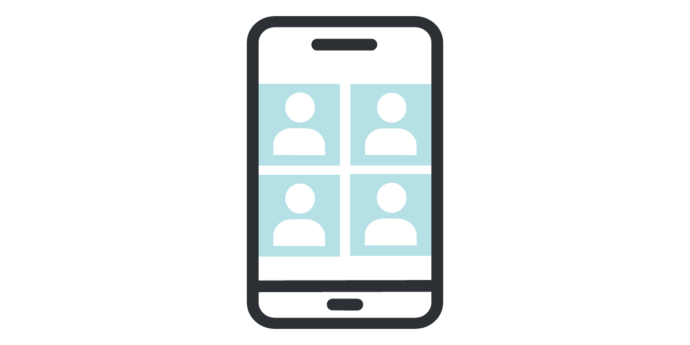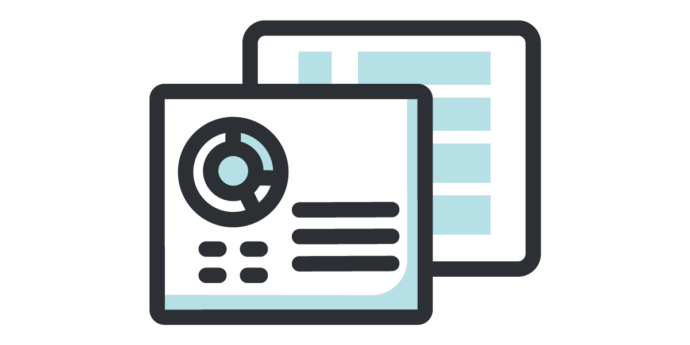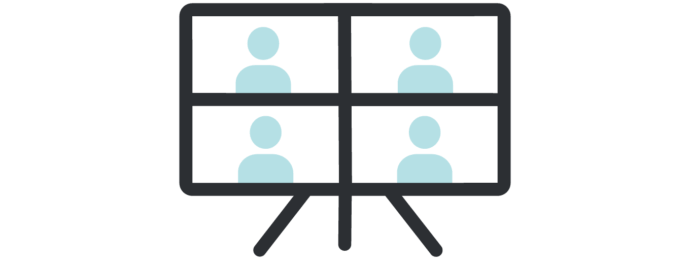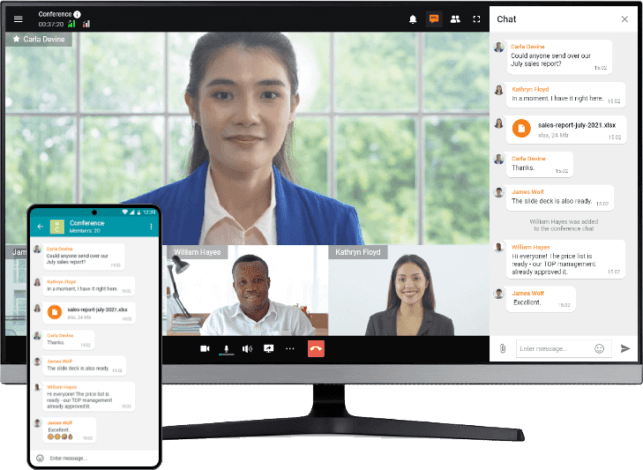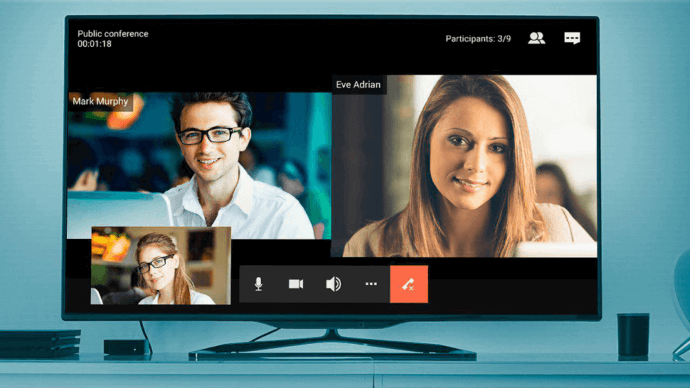In our previous post, you’ve already learned about TrueConf 8 collaboration capabilities and usability tools. In case you missed this post, you can find its full version here. Today, we’re going to talk about TrueConf mobile applications designed to keep users connected with colleagues, partners, and customers across multiple devices and on-the-go.
Table of Contents
TrueConf mobile apps for smartphones and tablets
Install TrueConf mobile app on your smartphone or tablet to run video meetings and exchange messages wherever you are.
Sign-in on Multiple Devices
You can use your TrueConf account on multiple devices simultaneously and switch between a PC, smartphone, or tablet without having to sign in each time. Your call and chat history is synced automatically for immediate access to important information.
Video Conferencing for Android TV
With TrueConf for Android TV, you can participate in video meetings right from the comfort of your home or equip a meeting room cost-effectively. All you need is an Android-based set-top box (NVIDIA® SHIELD TV or Xiaomi Mi Box), TV, camera, and speakerphone. The app is available for download on Google Play.